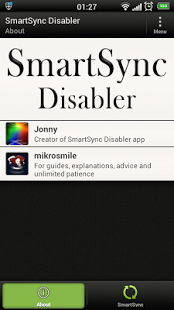SmartSync Disabler 2.4.1
Free Version
Publisher Description
HTC introduced SmartSync with Sense ICS (all devices)
Unfortunately HTC messed it up again because there is no interface to control this feature.
HTC SmartSync forces the WiFi and data connections to disconnect after 15 minutes screen off time between the hours of 00:00 and 07:00 am.
For some this isn't an issue and can ignore this app, but for some it is important to have a constant data or WiFi connection during night (for example so that mail can sync etc).
This app is built using the HTC OpenSense SDK and works as a simple toggle to disable HTC SmartSync allowing you full control over your data and WiFi states. It works on all devices running ICS Sense 4.0 and above.
This app does not require root.
The PRO version of this app adds the ability to reboot the device directly from the app.
Bugs:
Currently has variable results on HTC Desire X due to missing API's/framework in Sense Lite
Disclaimer:
I am not responsible if your data connection still disconnects and you miss important mails etc.
About SmartSync Disabler
SmartSync Disabler is a free app for Android published in the Themes & Wallpaper list of apps, part of Desktop.
The company that develops SmartSync Disabler is Jonathon Fitch. The latest version released by its developer is 2.4.1. This app was rated by 1 users of our site and has an average rating of 3.0.
To install SmartSync Disabler on your Android device, just click the green Continue To App button above to start the installation process. The app is listed on our website since 2013-06-22 and was downloaded 67 times. We have already checked if the download link is safe, however for your own protection we recommend that you scan the downloaded app with your antivirus. Your antivirus may detect the SmartSync Disabler as malware as malware if the download link to com.jonny.smartsyncdisabler is broken.
How to install SmartSync Disabler on your Android device:
- Click on the Continue To App button on our website. This will redirect you to Google Play.
- Once the SmartSync Disabler is shown in the Google Play listing of your Android device, you can start its download and installation. Tap on the Install button located below the search bar and to the right of the app icon.
- A pop-up window with the permissions required by SmartSync Disabler will be shown. Click on Accept to continue the process.
- SmartSync Disabler will be downloaded onto your device, displaying a progress. Once the download completes, the installation will start and you'll get a notification after the installation is finished.